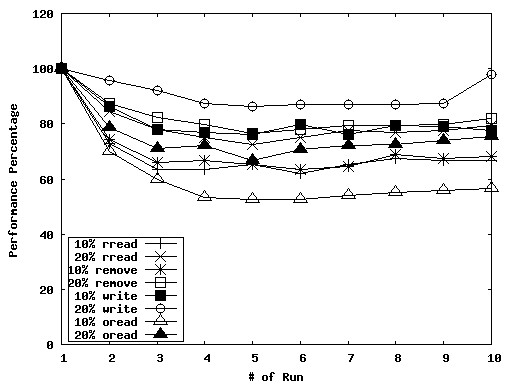Partial references:
1, File Layout and File System Performance
2, File system aging¡ªincreasing the relevance of file system benchmarks
3, Workload-Specific File System Benchmarks
Motivation: Some said that Linux file-systems are all fragment-free, during my research I found it's not true.
No one file-system in the world could completely eliminate fragmentation, the fragment rate is different in different circumstances: vary from different structure of the disk file system, different block allocation strategy. The performance hit by fragmentation is different from one file-system to another file-system.
Here comes the test on fragmentation/performance analysis:
(if you want take the test yourself, please see HERE)
The file-list used in the test is HERE
A random sample of test files generated(sample A), which:
0-4KB: 15000
4KB-8KB: 6000
8KB-16KB: 6000
16KB-100KB: 3000
1MB: 10
100MB: 1
Following is a diagram on file size accumulation of the test, it does not include 1MB and 100MB :

The total sample size is about 420MB (This is the result of "du", actual disk space occupied may be greater 10%-20%)
10 randomly selected file-list focuses on 10% of the total file size of the sample(which is called "A10-x", 1<=x<=10, each sample includes 3,000 0-100KB files, two 1MB files and one 100MB file).
10 randomly selected file-list focuses on 20% of the total file size of the sample(which is called "A20-x", 1<=x<=10, each sample includes 6,000 0-100KB files, two 1MB files and one 100MB file).
To ensure the accuracy of the results, tests conducted in several different size partitions. XFS failed in the 512MB(90% full) test due to insufficient disk space.
The test steps are :
1, Create file in accordance with pre-generated random sample as mentioned before.(like "#dd if=/dev/zero of=¡ bs=¡ count=1")
2, According to the pre-produced file-list A10-x A20-x: read 10% or 20% of the files.(Random-Read)
3, Delete the files in the file-list of step 2.(Remove)
4, Shuffel the file-list of step 2, write 10% or 20% of the files.(Write)
5, Read all files.(Sequently-Read)
A total 20 of these tests will be performed to calculate the loss of performance due to file-system fragmentation.(Odd-10%, Even-20%) Results followed here:
512MB(90% full) | 768MB(60% full) | 1024MB(40% full) | Defragmentation
ext2-1024MB(40% full):
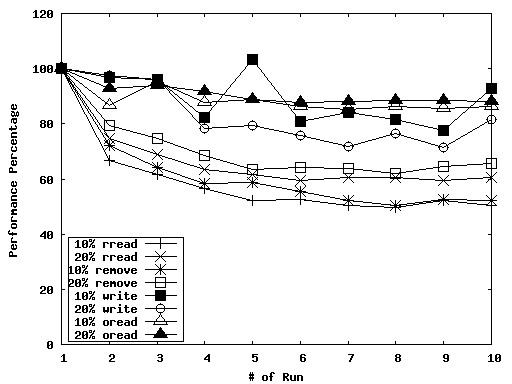
ext3-1024MB(40% full):
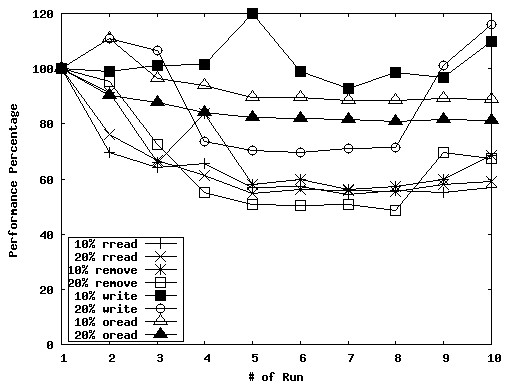
JFS-1024MB(40% full):
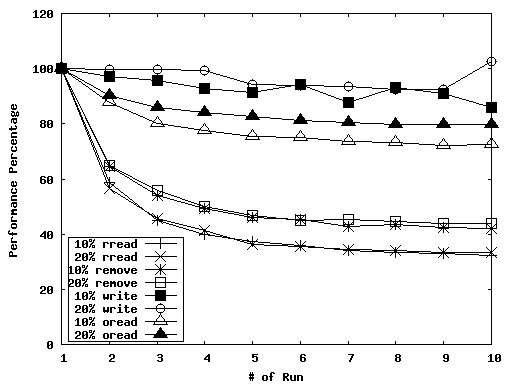
XFS-1024MB(40% full):
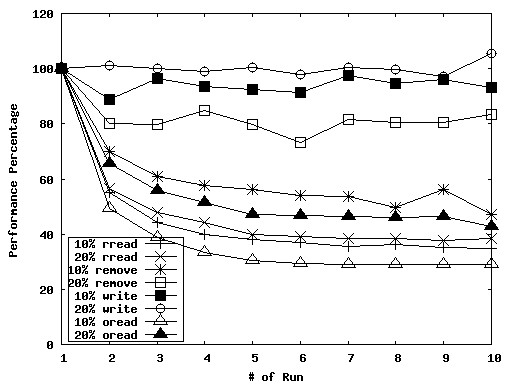
Reiser3-1024MB(40% full):
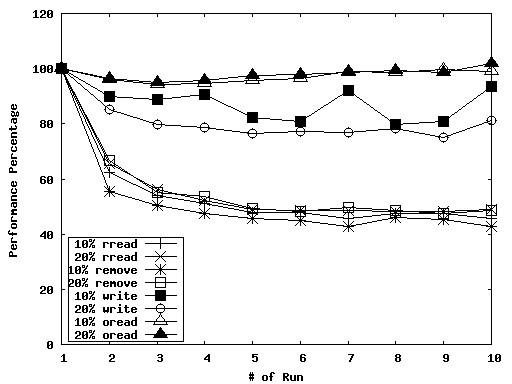
Reiser4-1024MB(40% full):